This documentation page covers the Text Settings tab of the AI Content Wizard plugin. In this section, you configure how the plugin generates text content. These settings affect the format and length of generated articles, writing style, and audience targeting. Additionally, you can specify custom themes and extra requests to further tailor the output.
Text Settings – AI Text Generation Options #
Overview #
The Text Settings tab allows you to customize the textual output of your generated content. The options here define the article format, text length, and writing style. These settings work together to ensure that your content meets the style and requirements of your website. Moreover, if your site type is set to “store,” the plugin will search for WooCommerce products and incorporate product links for additional internal advertising and cross-linking.
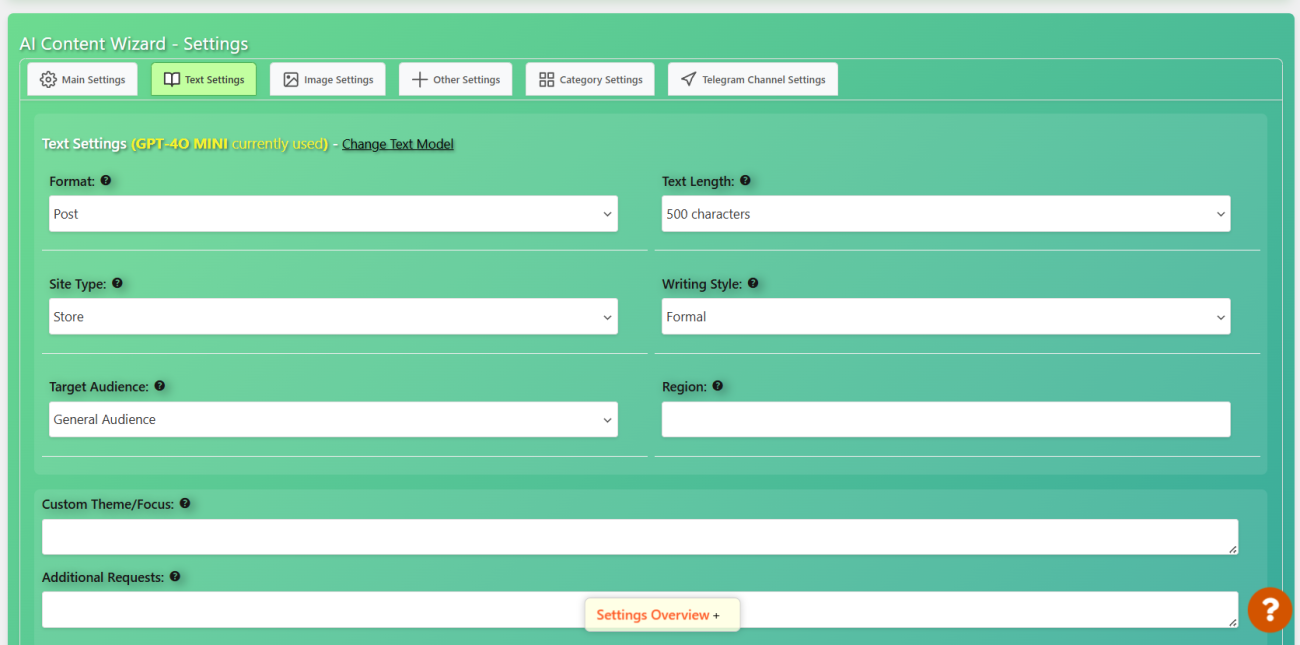
1. Format #
- Format:
Choose the overall structure of the generated content. Options include:- Post: Standard blog posts.
- Recipe: Ideal for cooking and food-related content.
- Review: Best for product or service reviews.
- Guide: Detailed instructional or how-to articles.
- Article: Comprehensive and informative articles.
- Interview: Simulated interview formats.
- News: Breaking news or updates.
- Analysis: In-depth analytical content.
Select the format that best fits your content strategy.
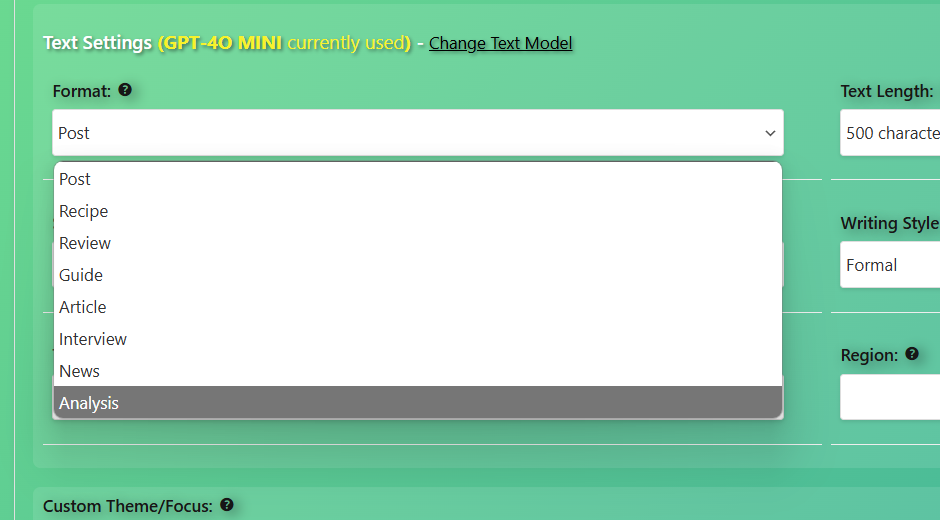
2. Text Length #
- Text Length:
Determine the desired length of the generated text. Options range from short snippets (500 characters) to longer formats (5000 characters or more). Note: Certain text length options (like 3000 or 5000 characters) are only available with advanced models (e.g., GPT-3.5-turbo-16k and GPT-4). Choose according to your model’s capabilities.
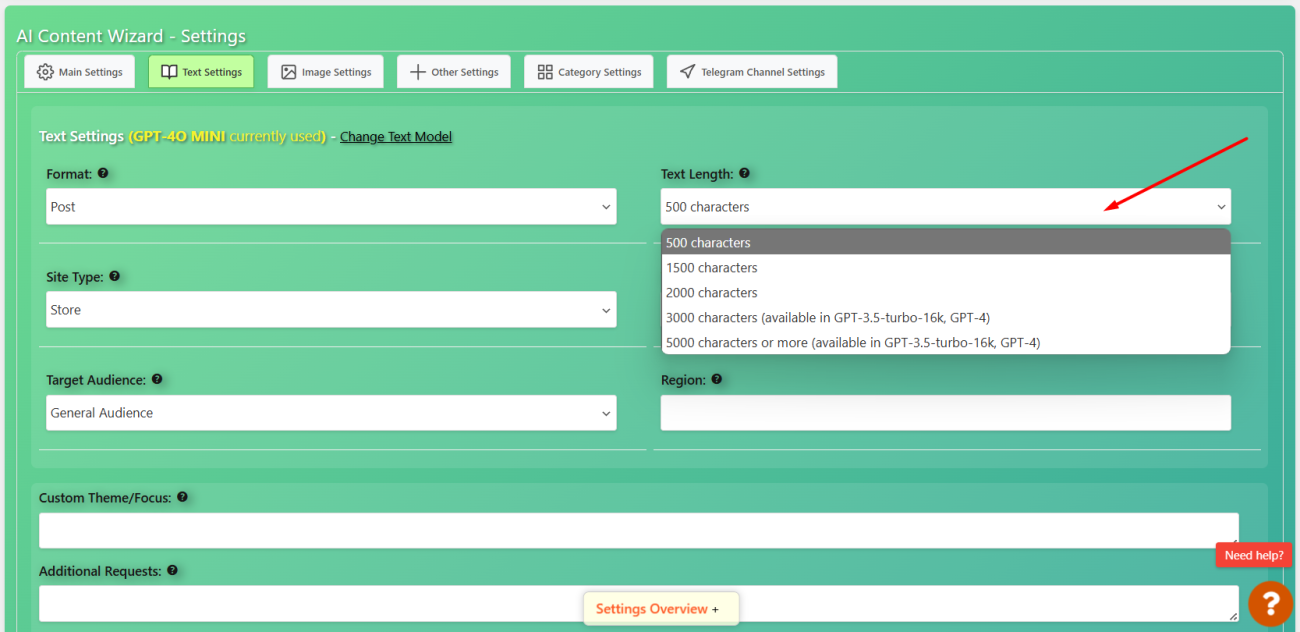
3. Site Type #
- Site Type:
Define the primary nature of your website. Options include:- Store: Optimizes content for e-commerce by automatically searching for WooCommerce products and inserting relevant product links into your articles.
- Blog: For general blogging.
- Personal: Personal websites or portfolios.
- Educational: For academic or instructional content.
- News Portal: For websites focusing on news.
- Community: For community or forum-based sites.
- Portfolio: For showcasing work or projects.
Selecting the correct site type ensures that the generated content is optimized for your specific audience and functionality.
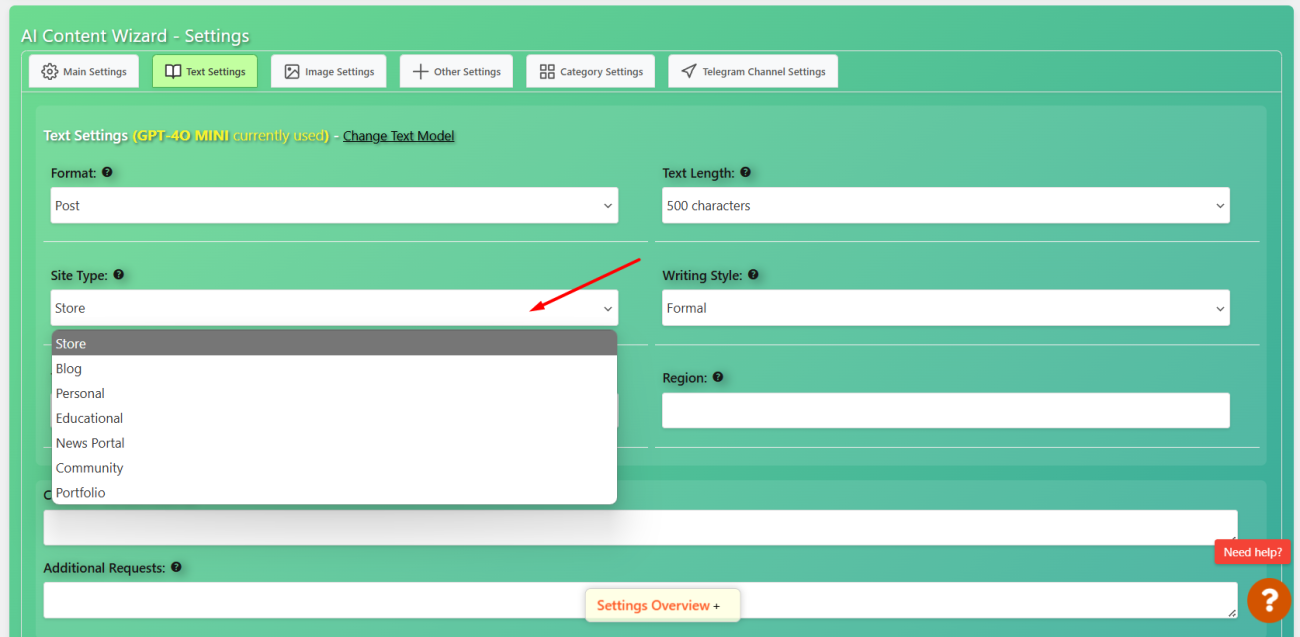
4. Writing Style #
- Writing Style:
Choose the tone and style of the generated text:- Formal: Professional and authoritative.
- Informal: Conversational and friendly.
- Persuasive: Engaging and convincing.
- Descriptive: Rich in detail.
- Scientific: Technical and precise.
- Narrative: Storytelling format.
Select a style that aligns with your brand’s voice.
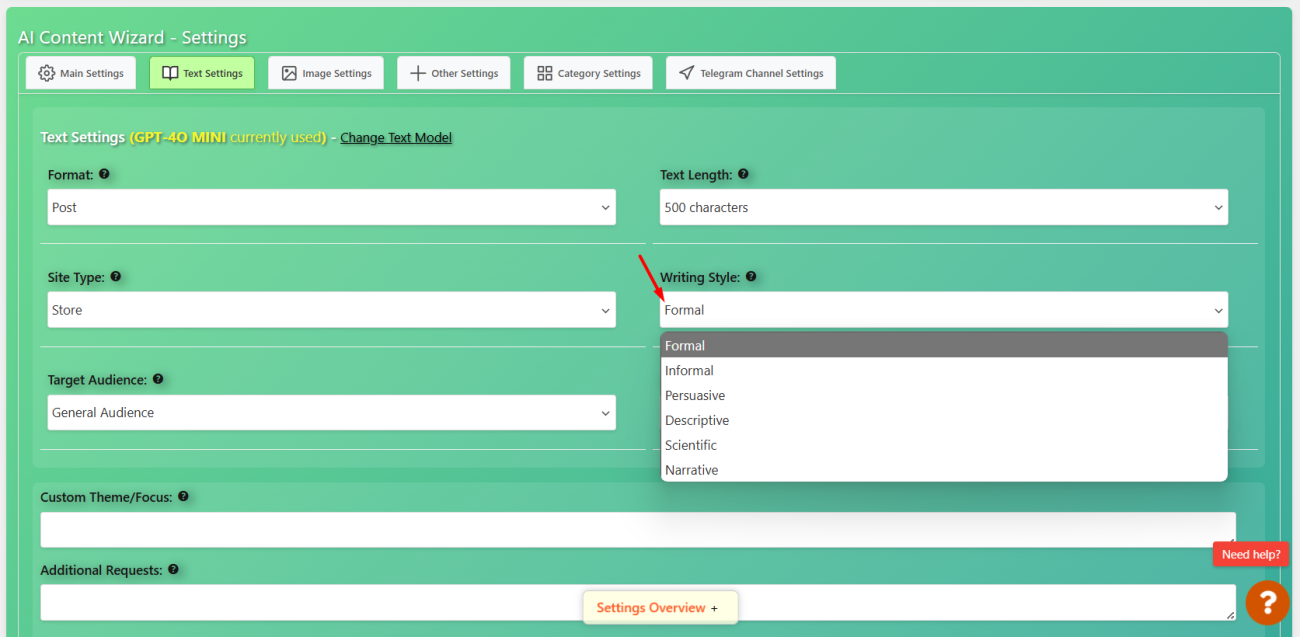
5. Target Audience #
- Target Audience:
Specify the intended audience for your content:- General Audience: Broad and non-specific.
- Teenagers: Younger readers.
- Students: Educational and academic focus.
- Professionals: Industry-specific and professional content.
- Seniors: Content tailored to older demographics.
This setting helps the AI adjust language and content tone accordingly.
6. Region #
- Region:
Enter the geographic region that best represents your target market. This can help localize language nuances and contextual references.
7. Custom Theme/Focus #
- Custom Theme/Focus:
Input a custom theme or focus to guide the content generation. For example, you can specify a niche topic, unique perspective, or a specific angle you want your articles to take. Tip: Use keywords or phrases that reflect trending topics or seasonal interests.
8. Additional Requests #
- Additional Requests:
Here you can provide extra instructions for the AI. Examples include:- Specific formatting instructions (e.g., include bold headings).
- Style cues (e.g., “make all text conversational”).
- Color codes or design preferences.
- Requests for humor, analogy, or any other custom detail.
These inputs help refine the output to match your unique vision.
Special Considerations for Site Type “Store” #
If you choose Store as your site type, the plugin will actively search for WooCommerce products during article generation. It can automatically incorporate product links into your content for internal advertising and enhanced cross-linking. This feature is particularly beneficial for e-commerce sites looking to boost product exposure and SEO.
Summary #
The Text Settings tab provides a comprehensive suite of options to tailor your article generation. By setting the format, text length, writing style, audience, and region, you empower the AI to create content that is well-suited to your website’s purpose. Additionally, custom themes and extra instructions give you further control, ensuring that every generated article resonates with your intended audience.
Use these settings to refine your content strategy, and don’t forget to test your configuration to verify that your preferences are reflected accurately in the generated outputs.




