Table of Contents
Overview #
This page explains how to configure your text generation models, the process of obtaining API keys, and the logic behind model selection. The plugin supports multiple text models from providers such as OpenAI, Anthropic, and DeepSeek.
For detailed instructions on obtaining each provider’s API key, please refer to the following pages:
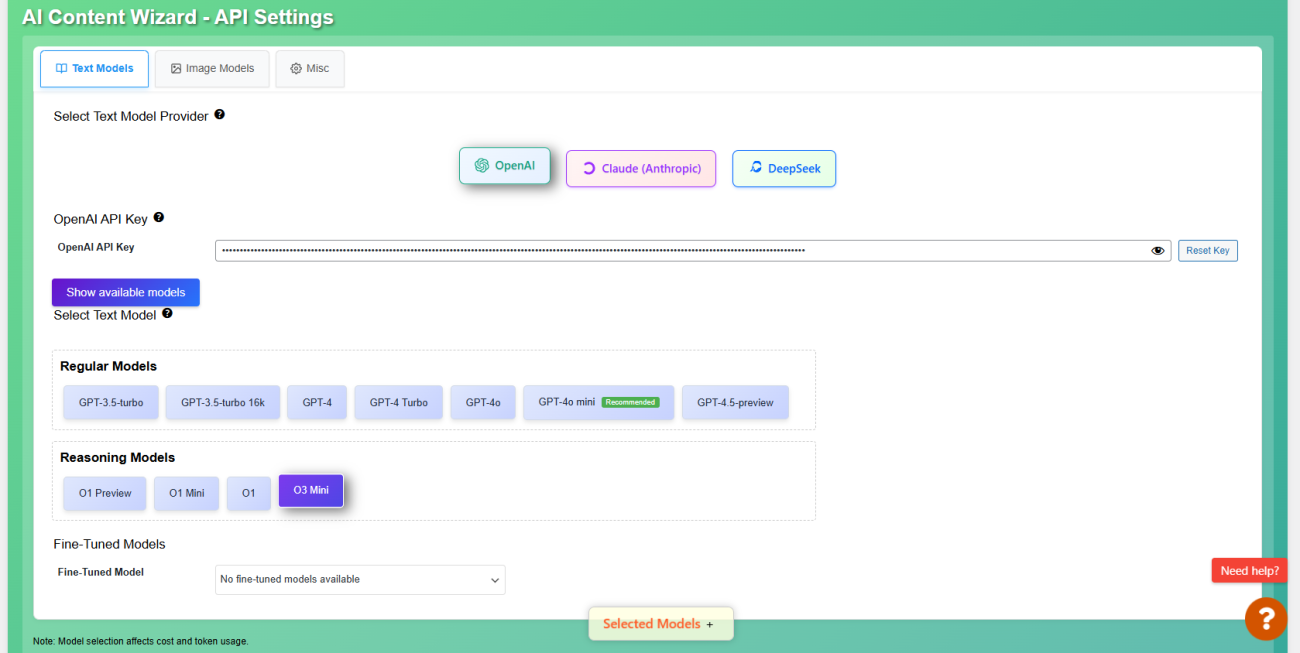
Supported Models and Their Use Cases #
- OpenAI Models:
- Regular Models: GPT-3.5-turbo (and its 16k version), GPT-4, GPT-4 Turbo, GPT-4o, GPT-4o mini, GPT-4.5-preview
These are ideal for standard article generation. - Reasoning Models: Models like O1, O1-mini, O3-mini
Important: OpenAI models with reasoning capabilities are especially suited for generating longreads because they provide enhanced context and logical flow.
- Regular Models: GPT-3.5-turbo (and its 16k version), GPT-4, GPT-4 Turbo, GPT-4o, GPT-4o mini, GPT-4.5-preview
- Anthropic Models:
- Models such as Claude 3.7 Sonnet, Claude 3.5 Haiku, Claude 3.5 Sonnet, Claude 3 Opus, and Claude 3 Haiku
These models are designed for generating creative and well-structured content. Choose these when you need alternative stylistic options or if you prefer Anthropic’s approach to language generation.
- Models such as Claude 3.7 Sonnet, Claude 3.5 Haiku, Claude 3.5 Sonnet, Claude 3 Opus, and Claude 3 Haiku
- DeepSeek Models:
- Options include DeepSeek Chat and DeepSeek Reasoner
These models focus on conversational and reasoning aspects of content generation.
- Options include DeepSeek Chat and DeepSeek Reasoner
Obtaining and Validating API Keys #
- API Key Requirements:
Before using any text model, ensure that you have a valid API key. Each provider’s API key must be obtained from their respective platform:- OpenAI: Obtain your key from the OpenAI Dashboard. Remember that you must fund your account with at least $5.
- Anthropic: Generate your key through the Anthropic Console. Make sure your account has a valid payment method.
- DeepSeek: Follow the guidelines on the DeepSeek platform (refer to the DeepSeek documentation).
- Validation Process:
The plugin automatically validates the entered API key when you save the settings. If the key is invalid or if there is a payment-related issue, an error message will be displayed with troubleshooting steps. Use the “Reset Key” button if you need to clear and re-enter your API key.
Model Selection Logic #
When configuring text models:
- The available models are grouped by provider and type.
- Hovering over a model displays its cost details (calculated per 1 million tokens and estimated for a 2000-word article).
- Tip: For longreads, consider using OpenAI’s reasoning models, as they are optimized for generating structured, extended content.
Summary #
The Text Models – API & Model Setup page empowers you to:
- Select the optimal text generation model based on your content needs.
- Follow step-by-step guidance for obtaining and validating API keys.
- Understand pricing details and model suitability (especially for longreads).




