What is AI Content Wizard? #
AI Content Wizard by Buyreadysite is an advanced WordPress plugin leveraging artificial intelligence for automated content creation and comprehensive SEO optimization. The plugin integrates seamlessly with OpenAI, Claude, DeepSeek, DeepAI, Stable Diffusion, and Ideogram services to generate high-quality articles and images.
Main functions of the plugin:
- Automated unique content creation.
- Content plan generation and management.
- Comprehensive SEO optimization for texts and images.
- Support for multiple content and image generation models.
- Compatibility with popular SEO plugins such as Rank Math, Yoast SEO, and partial integration with All in One SEO.
Key Features #
Content Plan Generation #
Automatically create detailed publishing plans based on specified topics or keywords.
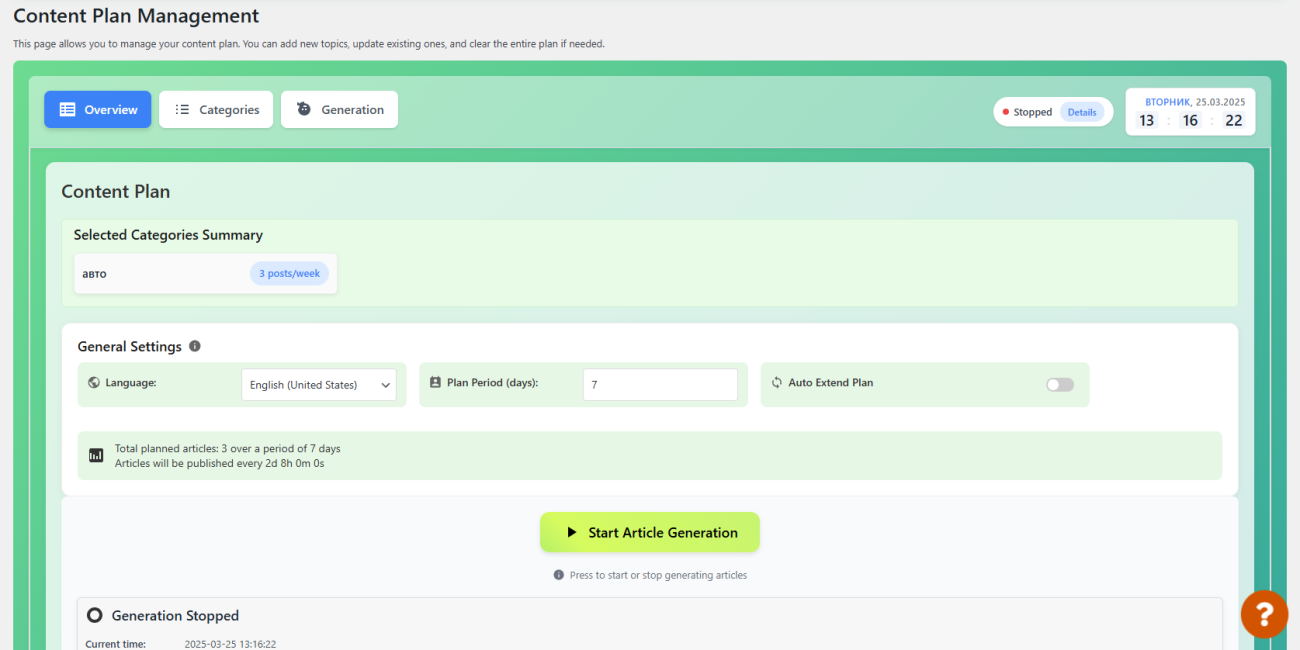
Article Creation #
Automatically generate unique, SEO-optimized articles using text models from OpenAI (GPT-3.5, GPT-4, GPT-4o, GPT-4.5), Claude (Sonnet 3.7, etc.), DeepSeek, and more (accurate as of March 2025).
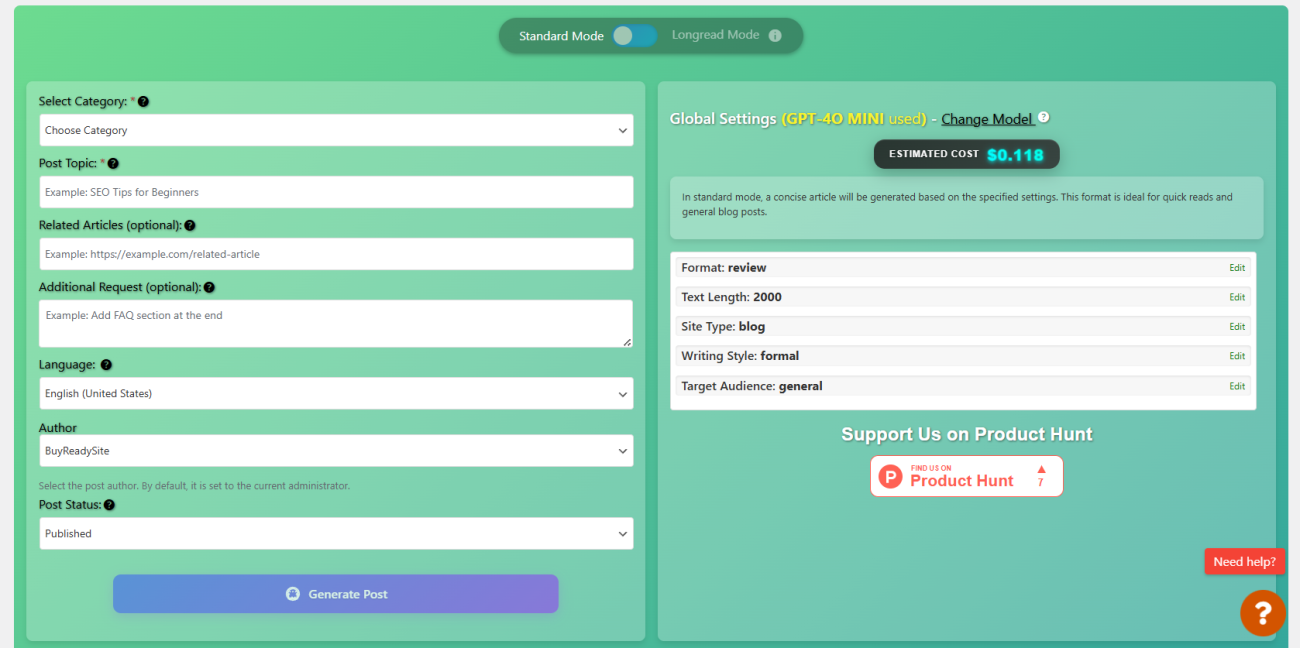
Image Generation #
Utilize advanced image generation models including DALL-E, DeepAI, Stable Diffusion, and Ideogram (accurate as of March 2025).
Built-in SEO Optimization #
Automatically select and optimize keywords, control keyword density, create structured articles with internal linking, and integrate seamlessly with popular SEO plugins.
Multilingual Support #
Supports over 40 languages, making the plugin suitable for international projects.
Main Advantages #
- Time and Cost Efficiency: Quickly generate high-quality content at minimal costs.
- SEO Optimization: Automatically generates content fully compliant with modern SEO standards and compatible with Rank Math, Yoast SEO, and All in One SEO.
- Flexible Settings: Highly customizable parameters for content and image generation.
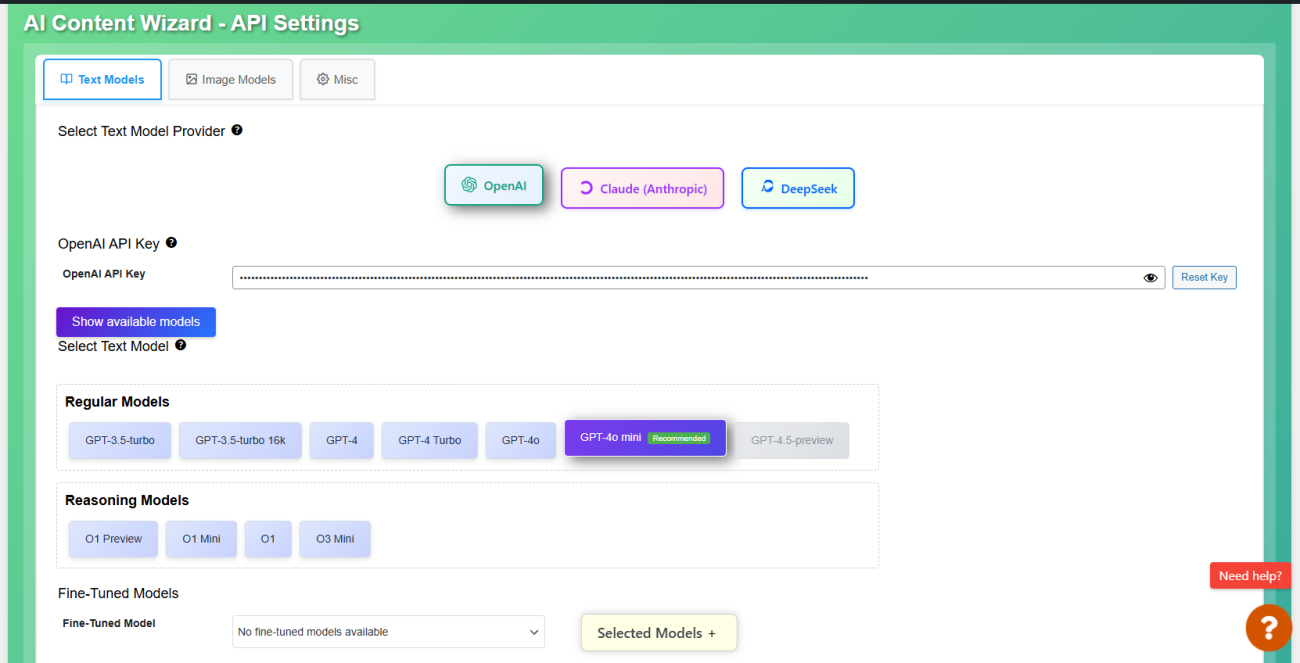
- User-Friendly Interface: Intuitive interface featuring a step-by-step installation wizard and convenient settings.
System Requirements #
| Parameter | Requirements |
|---|---|
| WordPress Version | 5.5 or higher (latest version recommended) |
| PHP Version | 7.1 or higher (PHP 8.1 or higher recommended for best performance) |
| MySQL | MySQL 5.6 or higher |
Installation & Activation #
To install AI Content Wizard:
- Upload the
ai-content-wizardfolder to the/wp-content/plugins/directory. - Activate the plugin from the “Plugins” section of your WordPress admin panel.
- Complete the initial setup using the installation wizard or manually through the plugin settings section.
License and Database Tables #
After activating the plugin and entering your license key, the following additional tables are created in your WordPress database:
wp_ai_content_wizard_settings– stores global plugin settings.wp_ai_content_wizard_content_plan– stores content plans and their statuses.wp_ai_content_wizard_posts_logs– logs generated articles.wp_ai_content_wizard_content_plan_logs– logs generated content plans.
These tables ensure stable, fast plugin operation and provide convenient management and tracking of content generation history.
Free Trial and Pricing #
We offer a 5-day free trial version of AI Content Wizard. For pricing details and download options, visit our Pricing Page.
For more detailed information and licensing options, please visit our official website.




