1. Overview #
This page details the individual settings available for each content channel and explains the end-to-end process of generating articles. Each channel in the Content Streaming module offers a rich set of configurable options, allowing you to fine-tune how content is gathered, processed, and transformed into fully optimized articles or news posts.
Important: The system leverages WordPress Cron to schedule and manage tasks, including media scanning and content generation. This ensures that all operations are performed automatically in the background.
2. Individual Channel Settings #
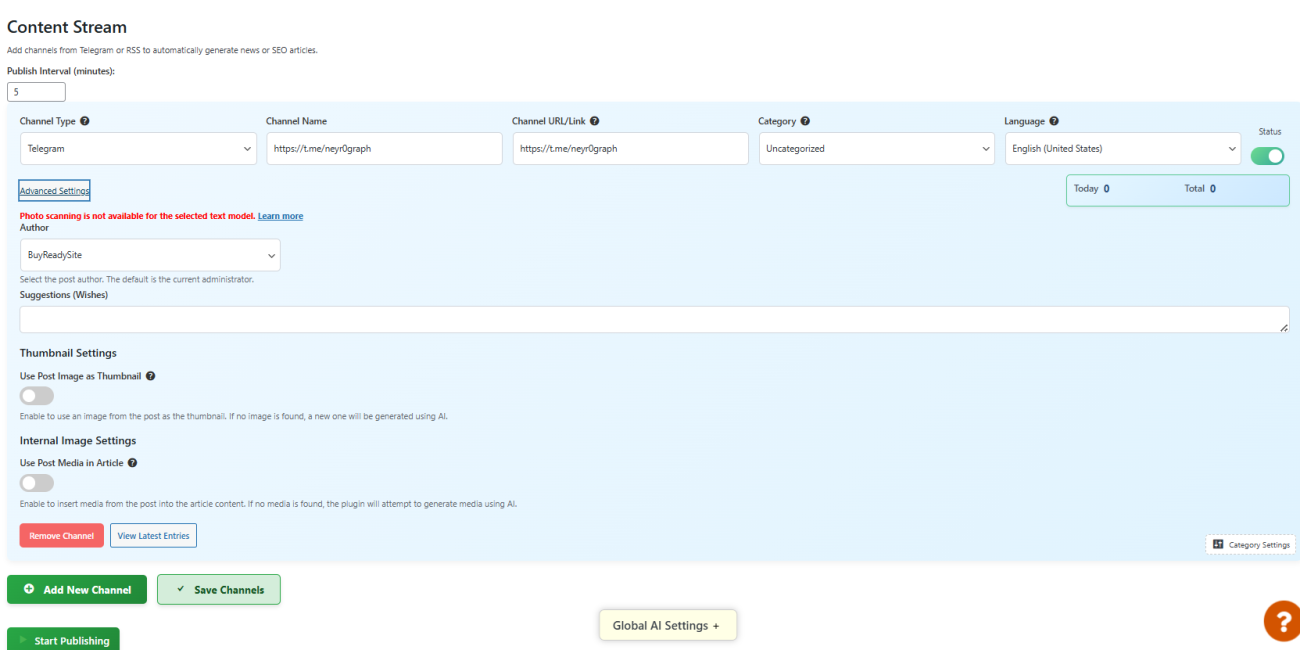
2.1. Core Channel Options #
- Channel Type:
Select between “Telegram” and “RSS” to specify the source of your content. - Channel Name & URL:
Provide a descriptive name and the full URL/link for the channel. For Telegram channels, use the complete channel link (e.g., https://t.me/yourchannel). - Category Assignment:
Assign each channel to a specific category. This helps classify the generated articles and ensures they align with your website’s organizational structure. - Language Selection:
Choose the language for the content generated from the channel. This setting ensures that articles are created in the language of your target audience. - Channel Status:
Enable or disable the channel. Only active channels will be processed and included in the content generation queue.
2.2. Advanced Channel Options #
Each channel block includes an expandable section with advanced options:
- Author Assignment:
Select the author under whose name the generated articles will be published. This option supports assigning a unique author per channel. - Custom Wishes/Requests:
Enter specific instructions or creative directions for the content. These “wishes” guide the AI in shaping the tone, style, or focus of the article. - Media Options:
- Use Original Media:
Option to extract images and videos directly from the source post. - AI-Generated Media:
If no media is available or if you prefer custom visuals, the system can generate images using AI. - Content Scanning for Images:
For certain supported text models, the system can scan the content of existing images to better understand the topic. This enables the generation of more contextually accurate articles or news posts.
- Use Original Media:
- Thumbnail Settings:
Decide whether to use an image from the post as a thumbnail or to generate a new one. Advanced settings allow configuration for video-based thumbnail generation as well.
3. Article Generation Process #
The article generation process is carefully designed to maximize SEO and content quality. The process consists of several distinct phases:
3.1. Keyword & Topic Selection #
- Keyword Identification:
The process begins by selecting a keyword or key phrase based on the specified topic and the channel’s category. - Duplication Check:
The system checks to ensure that the keyword hasn’t been used in previous articles to avoid redundancy.
3.2. Article Plan Creation #
- Plan Development:
An article plan is automatically generated, outlining the structure of the post. This plan serves as a roadmap for content generation and includes the main sections and subsections. - SEO and Content Strategy:
The plan considers SEO best practices, including internal and external link structures, to enhance overall content optimization.
3.3. Content Generation #
- Section-by-Section Creation:
The article is generated in sections according to the plan. This applies to both standard and longread articles. - Media Integration:
Based on your settings:- Original media (images or videos) can be integrated.
- Alternatively, new media can be generated via AI.
- For certain models, the system scans images to extract additional context for content creation.
3.4. Media & Thumbnail Processing #
- Thumbnail Generation:
If enabled, a featured image is created for the article. - Internal Images:
A minimum of 5 internal images is generated or integrated, which are evenly distributed across the content.- Dynamic Prompts for Image Generation:
Prompts for generating internal images are derived from the specific content section where the image will be inserted, ensuring relevance. - Media Scanning:
When supported, the system analyzes image content to inform the article’s narrative and enhance context.
- Dynamic Prompts for Image Generation:
3.5. SEO Optimization #
- On-Page SEO:
Generated content is optimized for SEO by:- Ensuring proper keyword density (typically 1-1.5%).
- Incorporating internal linking and external reference links.
- Using attention-grabbing headlines and subheadings.
- Embedding lists, tables, quotes, and other rich formatting elements.
- Broken Link Check:
The system verifies external links, excluding any that are broken. - Microdata Integration:
An automatically generated table of contents is compatible with systems like RankMath, incorporating structured data for improved SEO.
3.6. Final Review and Publication #
- Cost Estimation:
An estimated cost of article generation is displayed based on selected settings for each category. - Review of Settings:
The final page shows a summary of global and channel-specific settings that will influence the article output. - Publication Queue:
Articles are added to a publication queue, scheduled for release according to the preset intervals.
4. Important Notices #
- AI Content Responsibility:
The system uses AI to generate content. While it strives for accuracy and relevance, we do not guarantee the correctness of the AI-generated information. Users are advised to review and verify the content prior to publication. - Cron Job Dependency:
The functionality, especially for media scanning and periodic updates, relies on WordPress Cron jobs. Ensure that your server’s cron is properly configured for timely execution of tasks. - Model Limitations:
Some features (like image scanning) are only available for supported text models. Please refer to the documentation on supported models for more details.
5. Conclusion #
This page provides an in-depth view of the individual channel settings and the comprehensive article generation process. By configuring each channel’s advanced settings and leveraging the multi-step generation workflow, you can produce SEO-optimized, high-quality content tailored to your site’s needs.
Feel free to experiment with different settings and monitor the generation process to achieve the best results for your content strategy.




