Supported Anthropic Models #
The plugin supports a range of Anthropic models for generating engaging, high-quality content. These models include:
- Claude 3.7 Sonnet
(Model identifier:claude-3-7-sonnet-20250219) - Claude 3.5 Haiku
(Model identifier:claude-3-5-haiku-20241022) - Claude 3.5 Sonnet
(Model identifier:claude-3-5-sonnet-20241022) - Claude 3 Opus
(Model identifier:claude-3-opus-20240229) - Claude 3 Haiku
(Model identifier:claude-3-haiku-20240307)
When you configure Anthropic as your text provider, these models will appear in two main groups or as a single list, with detailed cost information available on hover. Pricing details are based on Anthropic’s current rates, which you can review on their official website.
For the latest pricing and model details, please refer to the official Anthropic Pricing page: Anthropic Pricing.
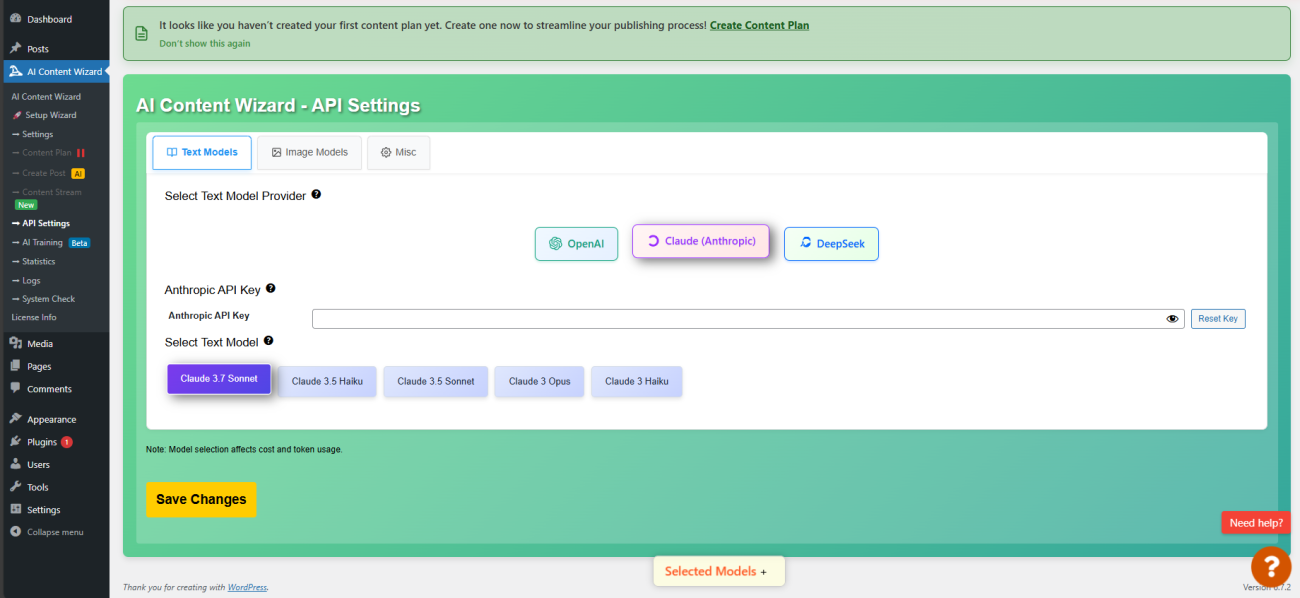
How to Obtain Your Anthropic API Key #
To start using Anthropic models for content generation, follow these steps:
- Sign Up on the Anthropic Platform:
Visit the Anthropic Console and create an account if you don’t already have one. - Fund Your Account (if applicable):
Please ensure your account is properly funded as required by Anthropic. Although the exact minimum funding requirements may vary, make sure you review their pricing and funding guidelines on the official website. - Generate Your API Key:
Once logged in, navigate to the API Keys section in the Anthropic Console.- Click on the option to “Create new API key”.
- Copy the generated key. This key will be needed to configure the plugin.
- Enter the API Key in the Plugin:
In the Text Model settings section for Anthropic, paste your API key into the designated field.- The plugin will automatically validate the key. If the key is invalid or if there is an issue with your account status, you will receive an error message along with instructions on how to fix it.
- If necessary, use the “Reset Key” button to clear the field and re-enter the correct API key.
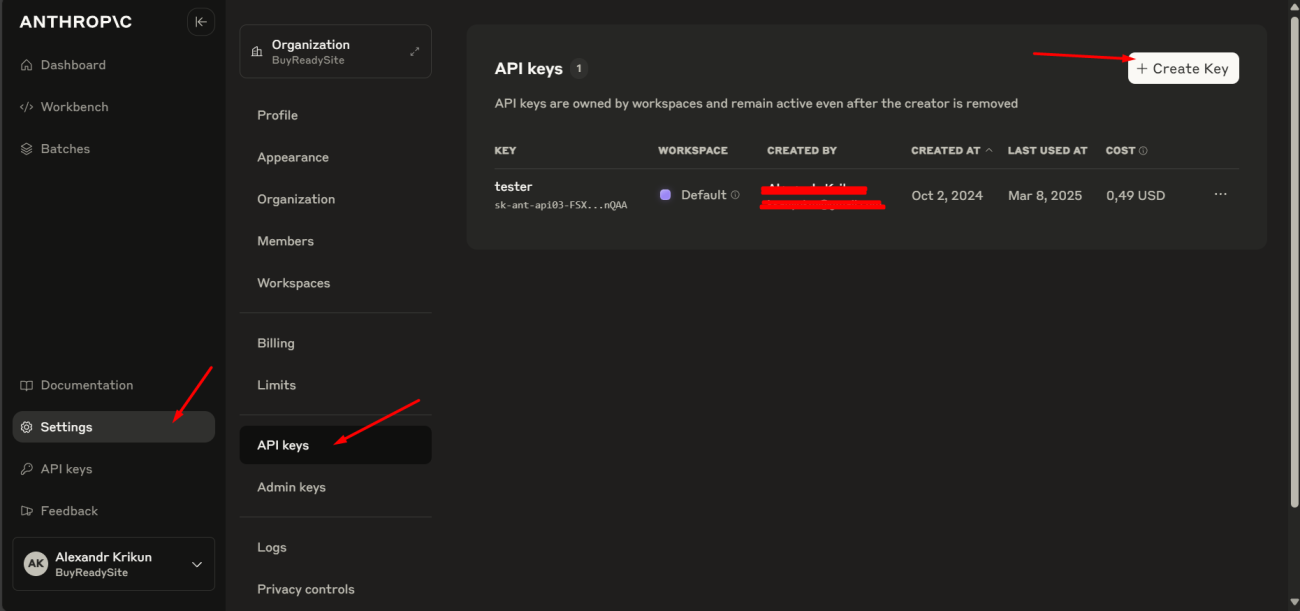
API Key Validation #
The plugin automatically verifies your Anthropic API key to ensure proper connectivity:
- Access Check:
If the entered API key is invalid or if your account does not meet the required conditions (such as proper funding or activation), the plugin will display an error message with detailed troubleshooting steps. - Key Reset:
The “Reset Key” functionality allows you to quickly clear the existing key and enter a new one, streamlining the process of updating or correcting your API credentials.
Summary #
AI Content Wizard – Anthropic provides a robust solution for generating unique, SEO-optimized articles using Anthropic’s advanced models. In this section, you can:
- Choose from a range of Anthropic models designed for high-quality content generation.
- Follow a detailed guide on how to obtain and enter your Anthropic API key, including any necessary account funding steps.
- Utilize the “Show available models” button to verify which models are accessible with your current key and review their pricing information.
- Benefit from automatic API key validation to ensure a smooth setup process.
For the most up-to-date pricing, model availability, and account funding details, please refer to the official Anthropic resources: Anthropic Console.




