Note: This feature is currently in beta. Training the AI using your site’s data may incur high costs. At this stage, only GPT-3.5 models are supported for training.
1. Overview #
The AI Training interface allows you to fine-tune the AI model based on your site’s own content. By selecting which post types and fields to use for training, you can tailor the AI’s behavior and improve content relevance for your audience. Please note that due to the extensive data processing required, training operations may lead to significant costs.
Important: After initiating training, you will receive an email containing a training code. This code must be entered on the Model Assignment page to designate your custom fine-tuned model with a name of your choice.
2. Interface Sections #
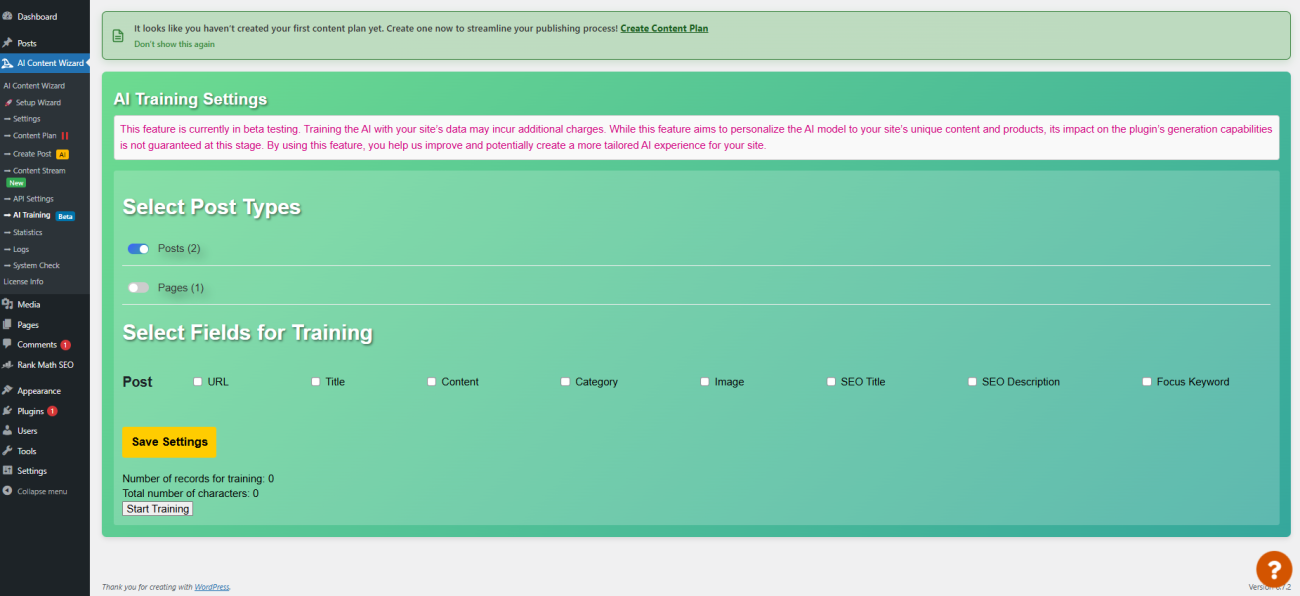
2.1. Post Types Selection #
- Purpose: Choose which public post types (excluding attachments) will contribute data for AI training.
- How to Use:
- A list of post types (e.g., posts, pages, products) is displayed with their current published count.
- Toggle each post type on or off using the provided switch.
2.2. Fields Selection for Training #
- Purpose: Select which fields from the chosen post types should be used to train the AI.
- How to Use:
- For each selected post type, a set of fields (e.g., URL, Title, Content, Category, Image, SEO Title, SEO Description, Focus Keyword) is available.
- Check the fields you want to include in the training dataset.
2.3. Data Summary #
- Displayed Information:
- Total Number of Records: The sum of all posts from the selected post types.
- Total Number of Characters: The combined character count from the selected fields across all posts.
- Purpose: Provides an overview of the training dataset volume, which is an important indicator of potential training costs.
2.4. Training Process Initiation #
- Start Training Button:
- A button labeled “Start Training” initiates the process.
- Upon clicking, an AJAX request is sent to compile the training data and generate a JSONL file.
- A loading overlay and spinner are displayed during processing.
- Training Data Processing:
- The training data is aggregated from the selected post types and fields.
- The data is formatted into a JSONL file where each line represents one training entry.
- The file is then uploaded to OpenAI, initiating the fine-tuning process.
- Email Notification:
- Once the file is uploaded and fine-tuning is initiated, an email is sent to the administrator.
- This email contains a unique training code, which must be used later on the Model Assignment page to register your new fine-tuned model.
3. Important Considerations #
- Beta Feature:
This training functionality is in beta. Costs associated with data processing and AI training are high. Use with caution. - Supported Models:
At this time, the training process supports only GPT-3.5 models. Future updates may extend support to additional models. - Email Verification:
A training code will be sent via email after initiating training. This code is essential to finalize model customization on the Model Assignment page. Without this code, your fine-tuned model cannot be registered. - Usage Costs:
Be aware that training the AI involves processing large volumes of text. The training dataset size (number of records and total characters) is directly related to cost implications. Please review the data summary before proceeding. - Data Privacy & Responsibility:
The content used for training is sourced from your site. While the system aims to personalize and improve content generation, the plugin developers are not responsible for the AI-generated content or its accuracy.
4. Workflow Summary #
- Configuration:
- Select desired post types.
- Choose specific fields for each post type.
- Data Aggregation:
- The plugin calculates the total number of records and characters from your selected content.
- Training Data Generation:
- The data is compiled into a JSONL file.
- The file is uploaded to OpenAI to initiate fine-tuning.
- Email Notification:
- An email is sent with a training code.
- Model Assignment:
- Use the training code on the Model Assignment page to name and register your new fine-tuned model.
5. Conclusion #
The AI Training interface empowers you to customize the AI model using your site’s content, potentially leading to more relevant and tailored content generation. However, due to high processing costs and the beta status of this feature, we recommend careful evaluation and monitoring. Always verify the training code received via email to complete the model assignment process.
For further details on model assignment and integration, please refer to the Model Assignment Documentation.




