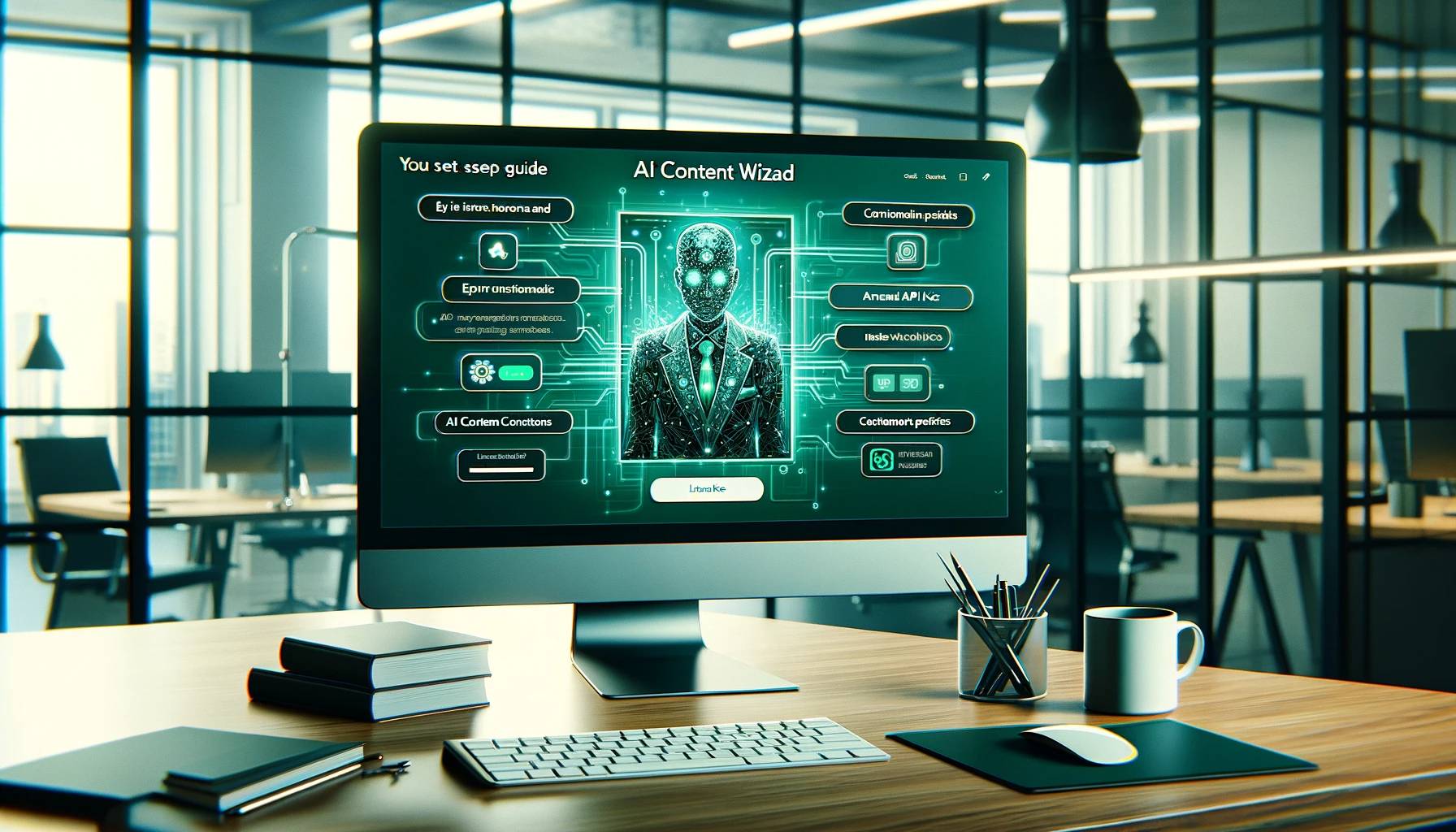Welcome to the detailed guide on creating an effective content plan using AI Content Wizard for your WordPress site. This step-by-step tutorial will guide you through each phase of setting up and optimizing your content strategy with AI Content Wizard.
Table of Contents
Initial Setup and Activation
Begin your journey with AI Content Wizard by installing the plugin on your WordPress site. Once installed, the first step is entering your unique license key. This key is crucial as it activates the plugin and unlocks all its powerful features. Without this key, you cannot access the full capabilities of AI Content Wizard.
Locating your license key is straightforward. After your purchase, the key is provided via email or through your account dashboard on the AI Content Wizard website. This process ensures that each user has a personalized and secure experience with the plugin.
Entering the license key is a one-time process. Once entered and verified, the plugin becomes fully operational. This activation is essential for maintaining the integrity and security of the software, ensuring that you have a smooth and efficient content creation experience.
API Key Integration
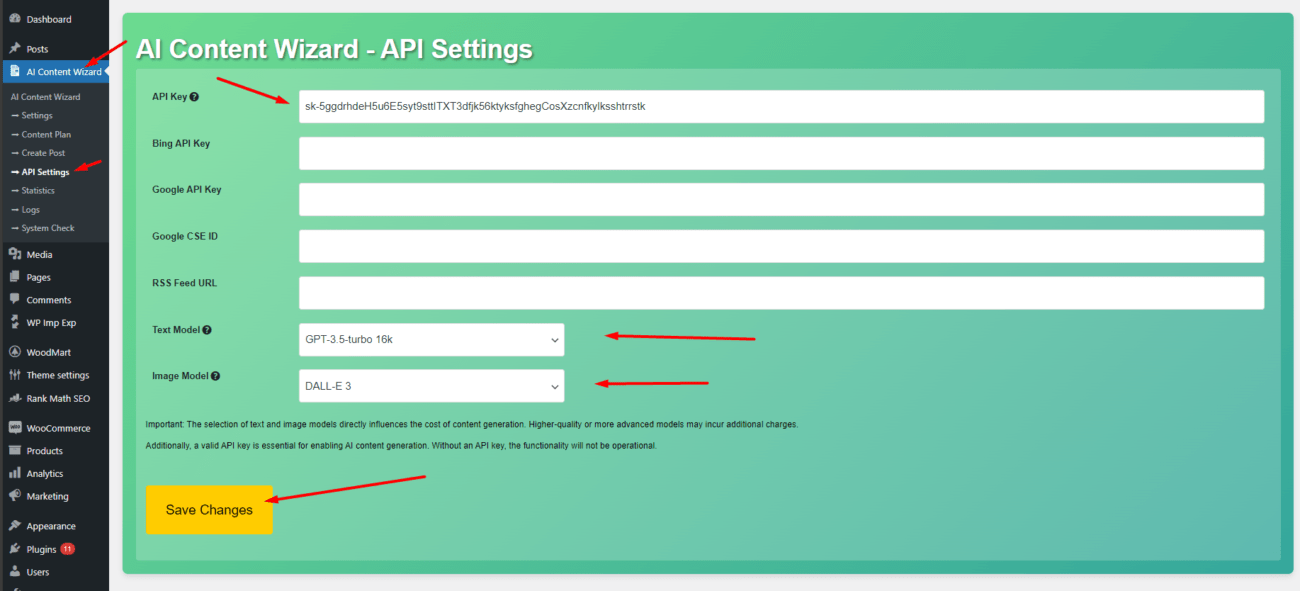
To leverage the full potential of AI Content Wizard, integrating an API key from OPEN AI is crucial. This key connects the plugin to a powerful AI engine, enabling it to generate high-quality, optimized content.
Obtaining an API key is a simple process. Visit OPEN AI’s API page to register and receive your key. This website provides clear instructions and guidelines on how to get started. The API key acts as a bridge between AI Content Wizard and OPEN AI’s advanced algorithms.
Once you have your API key, enter it into the designated section in the AI Content Wizard settings. This connection is vital for the plugin to function correctly and access the advanced AI features necessary for creating compelling and SEO-optimized content.
Linking a Payment Card
Linking a payment card to your AI Content Wizard account is a mandatory step. This step is necessary for processing transactions related to content generation. Without a linked payment card, you’ll encounter limitations, such as receiving ‘No title Generated’ messages.
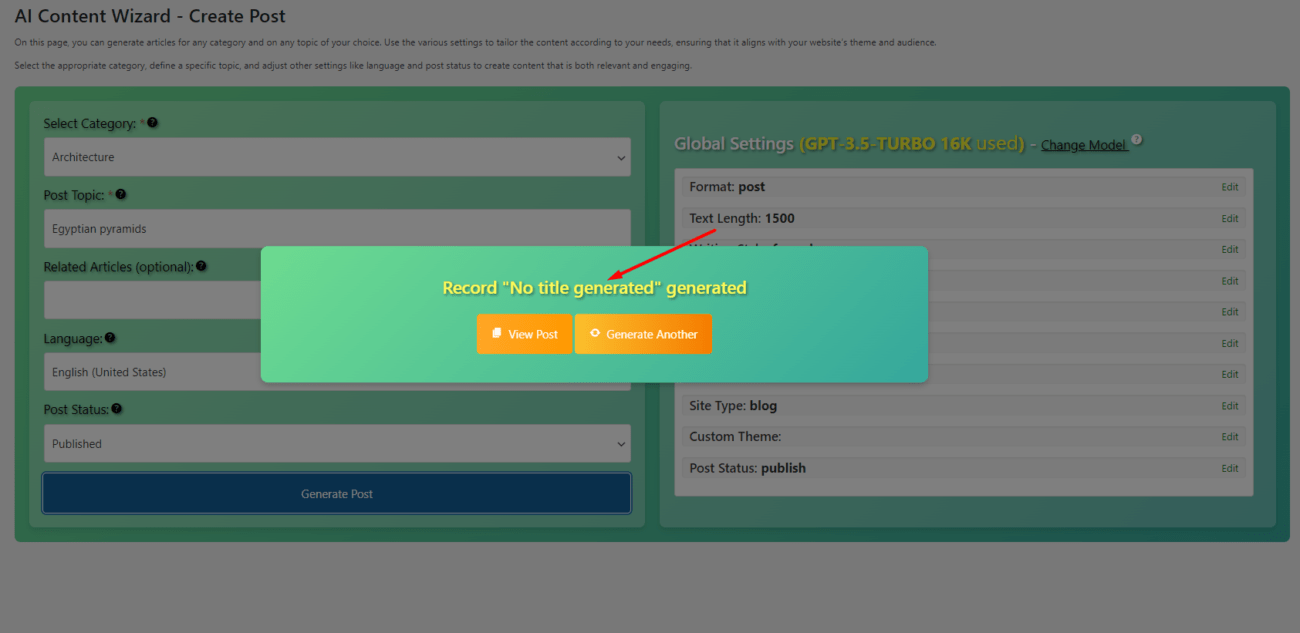
This process ensures a seamless content creation experience. It allows the plugin to automatically handle any costs associated with using OPEN AI’s services, particularly when generating large volumes of content or utilizing advanced features.
Your payment information is securely handled, ensuring the safety and confidentiality of your financial details. This setup is crucial for uninterrupted use of the plugin, allowing you to focus on creating and optimizing your content without worrying about transactional issues.
Choosing Generation Models
AI Content Wizard offers several models for text and image generation, each designed to cater to different content needs. For text generation, the GPT-3.5 Turbo 16K model is highly recommended. This model strikes an ideal balance between cost and output quality, making it perfect for regular content creation needs.
When it comes to image generation, Dalle-3 is the preferred choice. Known for its high-quality outputs, Dalle-3 can create visually appealing and relevant images for your content, enhancing the overall reader experience and engagement.
Selecting the right models is crucial for tailoring the AI Content Wizard to your specific content strategy. These models determine the kind of output you’ll receive, influencing the effectiveness and appeal of your generated content.
Setting Global Preferences for Content
AI Content Wizard allows you to set global preferences for your content generation. This includes specifying the format, volume, and writing style of your generated text. These settings ensure that the content aligns with your brand voice and content strategy.
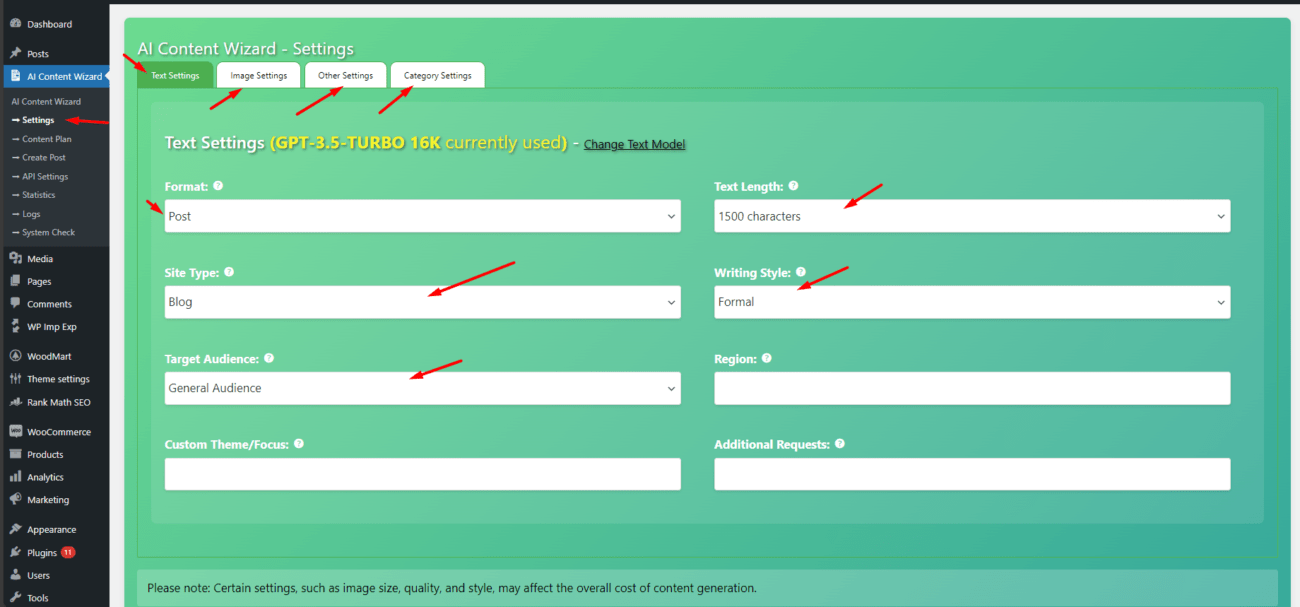
For image generation, you can set preferences like size and style. Opting for a 16:9 image size is recommended for compatibility with most web layouts. You can also request specific styles for images, such as a ‘Simpsons’ style, to add a unique flair to your content.
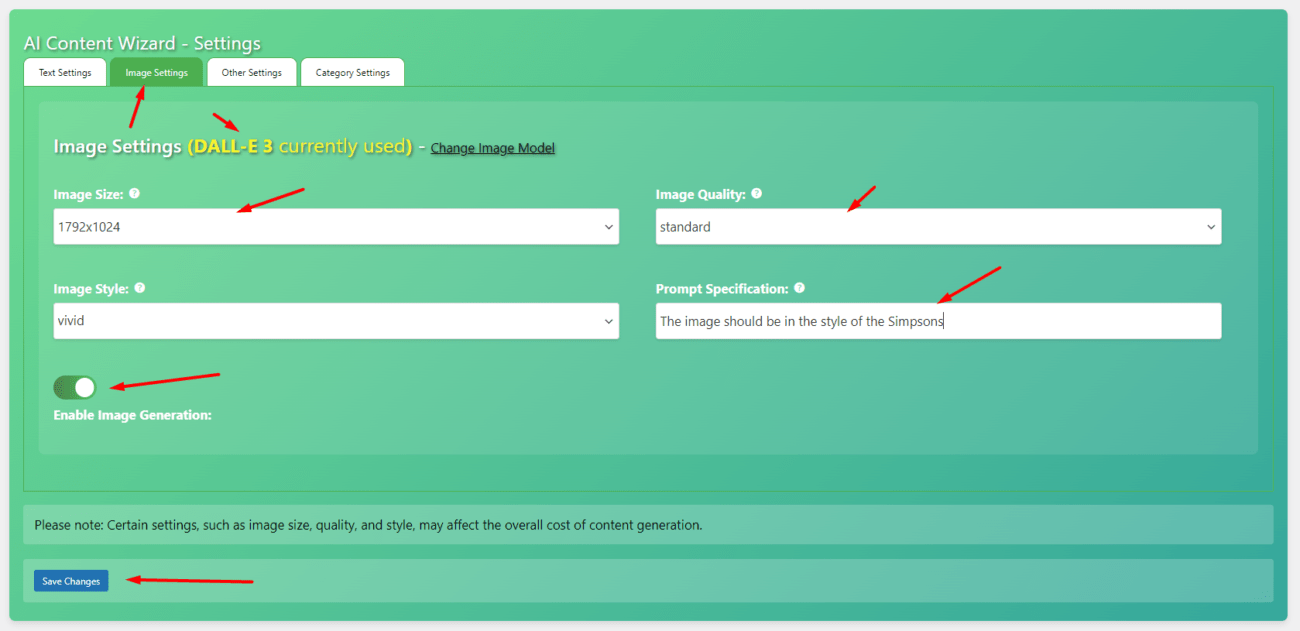
These global settings play a pivotal role in ensuring that the content generated by AI Content Wizard not only meets your requirements but also resonates with your target audience. Customization is key to making the most out of AI-driven content creation.
Content Plan Creation
Creating a content plan with AI Content Wizard involves selecting categories for which content will be generated. This step is critical for organizing and strategizing your content effectively.
Set the frequency of article postings per week for each category. If a category is new or lacks articles, the system can generate initial posts. This helps the AI understand the context and theme of your site better, leading to more relevant and targeted content creation.
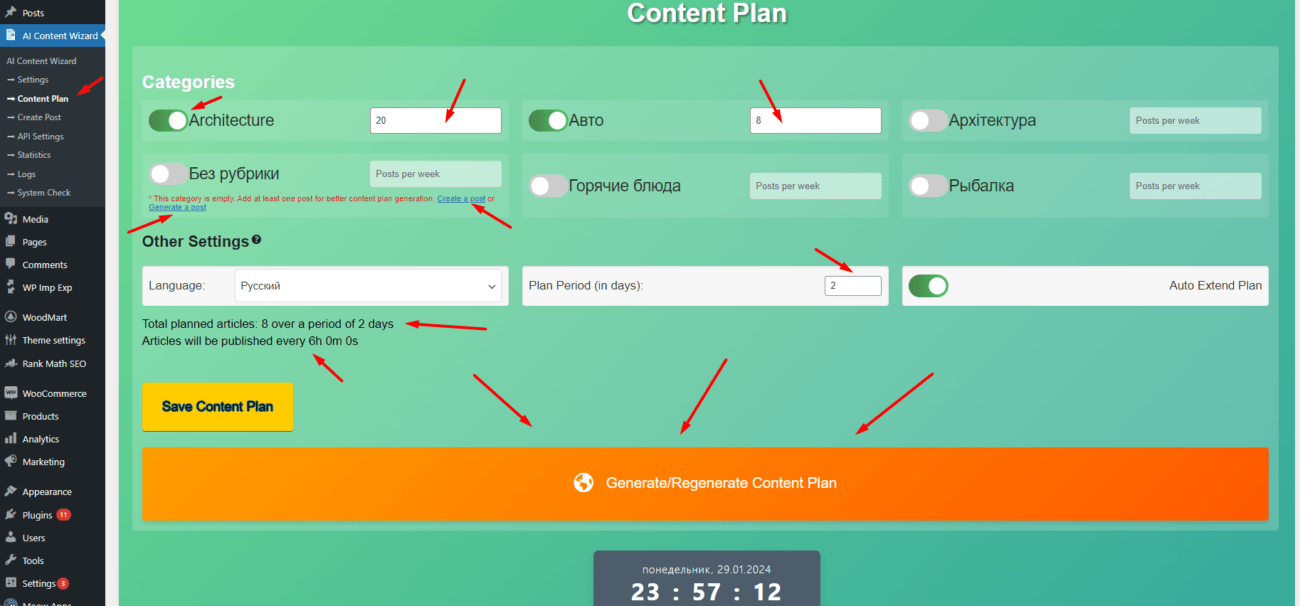
Choose the language for your site and define the period for which the content plan will be active. AI Content Wizard provides suggestions and automatically calculates the total number of publications and the average interval between articles, aiding in efficient content scheduling.
Conclusion
This comprehensive guide to AI Content Wizard covers all the essential steps to create an effective content plan for your WordPress site. Stay tuned to our blog for more detailed insights into the settings and capabilities of AI Content Wizard. We’ll be covering everything you need to know to maximize your content strategy with this powerful tool.